 |
INV - Inventory Management
Goals
A modern inventory management system must provide constantly
updated data concerning stock in hand.
Integration into an overall System
The inventory management module is support tool for your inventory
control, which is completely integrated into the CANIAS ERP
System. Its inventory documents are used by the financial
accounting, product costing or various statistical analysises.
The updating of inventory data takes place simultaneously,
so the current inventory data is available to all other CANIAS
ERP System modules as soon as a material movement has been
recorded. This constantly updated inventory information guarantees
the most accurate material requirement planning (MRP) and
production control.
Check tables
The check tables component of every element of the CANIAS
ERP System improves both integration and user comfort to a
great extent. By these, data from every area of the company's
activities can be filed and handled appropriately. The check
tables of the Inventory Management Module control, for example,
which stock areas have been counted and which entries are
made in the recording of a material movement with the help
of Transaction Types.
Material movements
This application is the heart of the Inventory Management
Module. With its help, material movement can be recorded immediately,
and with the Transaction Type function you can control the
material movements which have to be recorded. CANIAS ERP System
offers the following transaction types as standard:
- Receipt of Goods on purchase or production order or cost center
- Issue of Goods on delivery note/production order/Cost Center/BOM (collective --withdrawal)
- Stock transfers between warehouses/plants
- Transfer among stocks, for example quality control about available stocks
These Transaction Types apply to both normal and special stock.
Example: Goods issue on delivery note
For goods issued on delivery note, the delivery note corresponding
to the goods issue is selected. Then, if necessary, each item
on the delivery note can be modified. After modification,
the entry is closed. Following this, the stock fields defined
by the Transaction Type are revised and updated. In addition
to the delivery note, new GI-quantities and GI status are
entered.
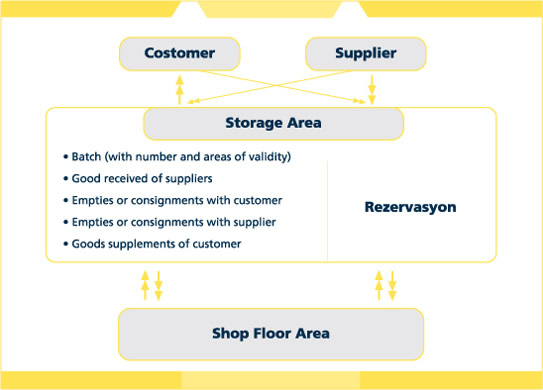
Goods receipt upon purchase order
After the entry the stock in hand is corrected, inventory
accounting documents are printed and the order is placed. The
updating of the goods receipt can also be displayed in a production
order by using a function key. Goods issue/goods receipt documents
can be displayed immediately after being recorded or whenever
they are required.
Stocks and documents
The Stocks and Documents application offers a differentiated,
online overview of current inventory data and documents concerning
recorded material movements. The stock can be categorized
at
- plant level
- warehouse level and
- special stock level
This information can further be differentiated according to
available, unvalued, suspended and quality-control blocked
stock.
This permits the clearest representation of plant and store
stock data.
Countable special stocks of any quantity can be attached to
every store. This guarantees the flexible management of
- batch
- consignment stocks
- customer-specific stocks
- empties, ect..
Displaying material movements
All merchandise movement data for a product are kept in the
CANIAS ERP System, and so it is possible to keep chronological
records of all the material movements for a given product.
Inventory adjustment
This application permits a swift and clear overview of stock
inventories. The inventory can be carried out either
- continuously or
- on a deadline basis
To take an inventory, an inventory list of present stock specific
to the store in question must be issued. Simultaneously, stock
to be inventoried must be frozen, and all access to it must
be denied. After ascertaining actual stocks with the help
of stocklists, this information is recorded in the CANIAS
ERP System.
|
 |

