 |
HCM - Human Resources Management
Be one step ahead your competitors while saving time by easily
and quickly achieving pay-roll calculations and complicated
legal reports thanks to CANIAS ERP Human Resources Management
Module as well as maximizing knowledge, capacity, motivation
and performance of your personnel through complete training
management while following up the entire employment process
after corporate planning.
CANIAS ERP Human Resource Management module provides you
with conventional employment record and payroll management
processes as well as other concepts from planning and delivering
personnel notices, acceptance of applications and election
of personnel, training and performance management without
defining corporate planning and requirements as actually required
by Human Resources Department and that require specialization.
Human Resource Module consists of the following main sections
in general:
- Corporate Planning
- Staff Election and Employment
- Employment Record Management
- Payroll Management
- Training Management
- Reports
One of the most important features of Human Resources module is the ability to daily follow personnel working information (such as overtime and leaves) in details. This module enables you:
- Supply easy and quick verification through time-based employment records and labor information,
- Manage all employment processes within projects after corporate planning,
- Record application information under CV bank,
- Follow training processes with training management,
- Produce reports in short time and with great facility thanks to flexible and multipurpose reporting system and list user-defined criteria.
Briefly, producing complicated payroll calculations and routine legal reports easily and quickly thanks to CANIAS ERP Human Resources Module will let you save time and you can
boost your company's success by keeping personnel capacity and motivation at an utmost level under today's tough circumstances by realizing corporate planning, employment ,
training organization and performance management.
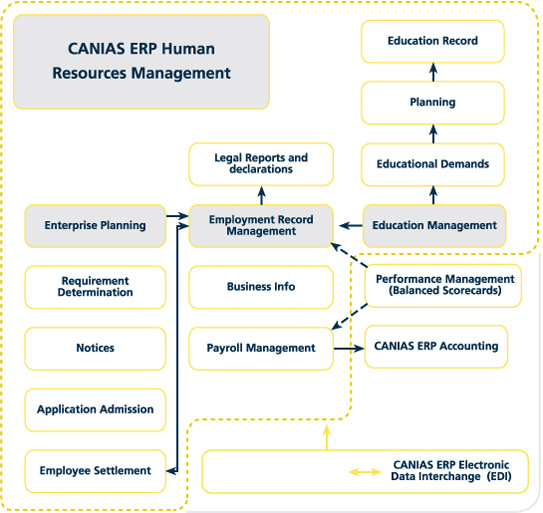
| |
|
-
- Generating labor definitions according to quality, foreign language and education requirements
- Defining time-based wage scale and staff with number of personnel planned
- Mechanism to create and approve vacant staff requests
- Creating organizational schemes
-
- Follow up of staff selection process under a certain project
- Designing staff selection, project phase and steps according to your company
- Tracking project phase and step costs in cost center basis
- Planning and following employment announcements
- Recording and following application information under a CV bank and producing automatic CV
- Collective e-mailing to applicants or creating letters
- Planning and following interviews with applicants
- Applying tests or exams to applicants and following the results thereof
- Accessing and listing applicant (CV) information through user-defined search criteria
-
- Employment record info recorded in date and type of info basis
- Updating employment records in the basis of type of info
- Updating collectively on a single screen for more than one personnel
- Accessing and listing personnel employment records through user-defined search criteria
- Using the same employment record number for cases where company, facility is changed, in case of reemployment after retirement or where a staff member resumes working after a while
- Defining areas peculiar to your company on employment records
- Inserting photographs to employment records
- Arranging collective wages
- Using performance assessment ratings on wages
- Calculating severance pay and amount of notices and receiving collective lists
- Easy and quick preparation of legal reports and visit papers for all personnel
-
- Follow up of working information in monthly/daily basis
- Defining collective or special additional income/deduction
- Automatic or collective calculating for bonuses and similar payments
- Reporting all working information according to the calendar by entering only leave days and using on payroll
- Easy and quick collective verification
- Paying more than one advances within a month
- Defining deferred payments
- More than one accruals within a month
- Designing special payroll envelopes
- Performing budget calculations and planning prior to real accrual by using payroll groups
- Easy and quick payroll integration thanks to accounting record keys
- Obtaining bank payment lists and designing electronic data file of the bank where you pay the wages
- Automatic calculation of monthly premium and service certificates, creating XML file to be delivered to
Social Insurances Institution, automatically producing legal report for Social Insurances Institution days that are reported missing
-
- Defining training institutions, training places and trainers and trainings
- Defining qualities developed after education and automatically updating register cards
- Following all training item costs
- Making training requests and transferring to training records automatically
- Following success and attendance information of personnel attending the training
- Forming statistical information about general success and attendance after training
- Defining and realizing training assessment questionnaires
-
- Defining user-defined reports in columns selective from all fields in human resources module
- Designing and creating summarized or carried-forward (grouped) payroll reports
- Creating crosswise payroll reports
- Creating easily and quickly reports with report wizard
- Defining criteria for reports and using in report wizard
- Creating combinations requested from report criteria and defining complicated criteria
|
|
|
 |

